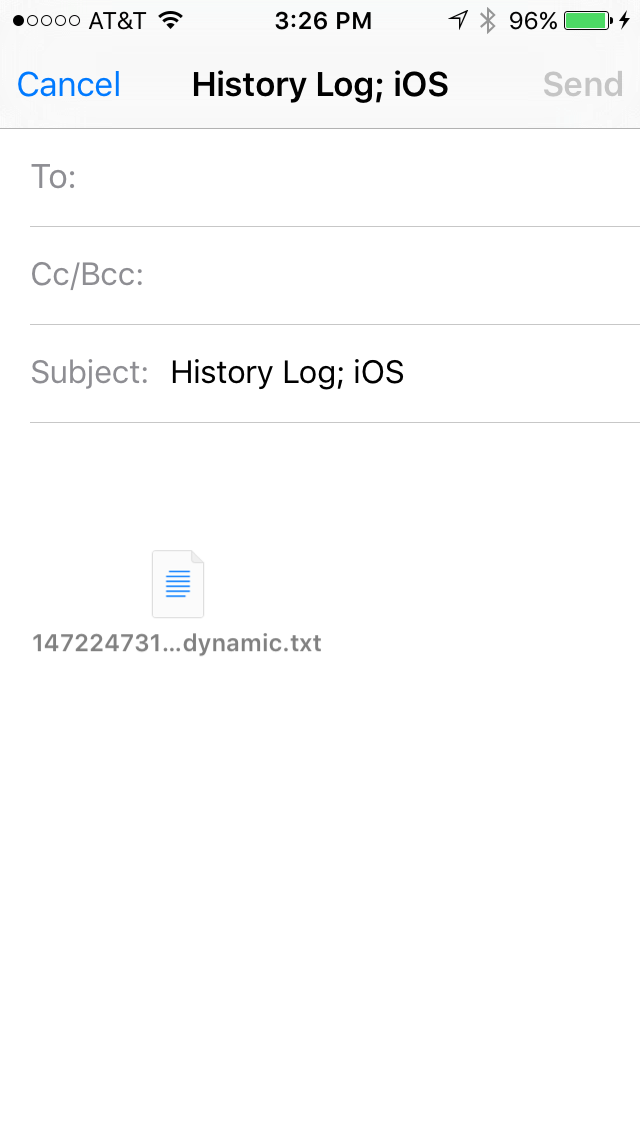When I try to send myself my history log, it only sends as a .txt file. How can I send as a .csv?
This is an example of a portion of the text file:
*****
meta-info header:travel file
file version:2
app version:1.8.2
time:1472247317348
type:1
name:1
gps:true;id=latitude,type=0;id=longitude,type=0;id=speed,type=1;id=time,type=0;id=altitude,type=0;id=accuracy,type=0
cmdDesc:010C=Engine RPM;UnitType=rpm;Unit=1
cmdDesc:010D=Speed;UnitType=mil/h;Unit=1
cmdDesc:0111=Throttle Position;UnitType=%;Unit=1
cmdDesc:0110=MAF air flow rate;UnitType=grams/sec;Unit=1
cmdDesc:0#04=Fuel Economy Average (inverse);UnitType=mil/gal;Unit=1
cmdDesc:0#02=Fuel Economy (inverse);UnitType=mil/gal;Unit=1
*****
1472247317445;0110;5.03
1472247317446;gps;33.992538:-118.472202:0.0:1472247138:1.957040:65.0
1472247317667;0111;17.65
1472247317772;010D;0
1472247317774;0#04;Insufficient distance
1472247317775;0#02;0
1472247317918;gps;33.992559:-118.472224:0.0:1472247317:1.957040:116.0
1472247318077;010C;808
1472247318174;0110;5.00
1472247318250;0111;17.65
1472247318388;010D;0
1472247318391;0#04;Insufficient distance
1472247318392;0#02;0
1472247318549;010C;812
1472247318647;0110;4.98
1472247318739;0111;17.65
1472247318852;010D;0
1472247318854;0#04;Insufficient distance
1472247318856;0#02;0
1472247318982;010C;818
...